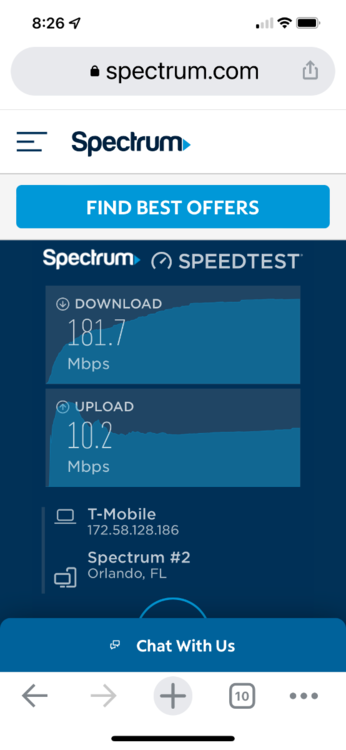PLEASE NOTE: If you had an account with the previous forum, it has been ported to the new Genetry website!
You will need to reset the password to access the new forum. Click Log In → Forgot Password → enter your username or forum email address → click Email Reset Link.
Making some upgrades internet fail-over system. I have it setup to bridge a AT&T and Verizon mobile networks. The Cradlepoint dual sim mobile router has been working good, but the signal is a bit weak. I am shopping for couple of antennas that are using Mimo connections.
Any know good ones that work for both networks or maybe a different set for each?
I'm not a whole lot of help here, but the only antenna I have experience with is an Eifagur 11dBi MIMO antenna, which is fairly highly rated on Amazon ( https://www.amazon.com/dp/B08CRN6HYY )
Says it's directional. But the router keeps switching to a cell tower over twice the distance away and basically directly behind the antenna.
I can't say that it improved the signal level over a whip antenna, but at least it isn't worse.
As far as networks...I don't see how a passive broad-spectrum antenna could be network-specific.
Use a basic Yagi that is rated for the frequency ranges on the strongest LTE/NR bands available in your area.
You can use a diagnostic feature of an android phone to find the bands it sees. Just lookup the EARFCN to get the frequency information. Match that up with a yagi to purchase. (most of them are fairly wide band)
Install the yagi and point it toward the tower emitting the EARFCN that you observed. Most likely you can get very close to full bars, even in bad locations.
Don't get fixated on MIMO. The antenna are usually X-Pol, which is useless for cell towers. The second antenna connection on the modem is for space diversity, and X-Pol doesn't really help with that. (Ever seen a cell tower with a horizontal antenna? Me neither)
Another thing you might find more effective would be to lock your modem to a smaller band set.
I lock mine to bands 2 and 66. These are higher frequency that provide higher bandwidth, at the cost of some signal strength. Otherwise the modem will often lock on to band 14, which is a very strong and reliable band, but not very high bandwidth.
For 2 distinct networks, probably best to use two modems, and one antenna for each. They are probably on different towers, and will operate on different frequencies anyway.
I lock mine to bands 2 and 66
Thanks for the good advice.
That is what my AT&T one connects up to I haven't did any tweaks to it but noticed that is only connects to 2 and 66. 66 is what is connects to at my house, but when I am in the country it grabs 2. So 1700MHz and 1900MHz. I will look for one that works for those, I am sure that it will work for others. I make my own antennas for LORA and CB Radio, but would like to buy something that is already made for this so it has a nice cover and looks clean. I will split them up, I want to get a newer setup anyway. I will focus on the AT&T one first.
Yep, Good to know what you're seeing.
This is very similar to what i use:
https://www.amazon.com/dp/B08X7HFG39
You'll find many variants. This particular one is optimized for band 12, 14, 2, 4, 66 - so very much toward AT&T's spectrum.
Another lesser known thing - make sure the cables you buy are adequate for your frequencies. Cables are slightly frequency specific. The wrong cable may lose what your antenna is gaining you.
This is very similar to what i use:
Thanks so tried a few things thankful for Amazon's return policy. So lesson learned if you get the single type get two of them or get a single larger box type that has two antennas inside. I first tried just using a single line and it worked but using both connections allows for better carrier aggregation. So both ways works, but using both cables completely separate gives me over double the speed.
The Waveform MIMO panel 2 coax is working for me on T-mobile Arc modem and found that pointing a little off the direction to tower (3miles) get way better, would have wanted the 4coax version to wire the rest of the modems internal antennas, but too rich for me at this point, anyway getting from 180-220 Mbts, for $30 for 55+ Max plan unlimited data
Usually the biggest boon to your performance will simply be from better reception. One antennae takes care of that.
Remember MIMO is mainly to piece together multiple poorer signals. One stronger one will be superior if the bandwidth is available. Carrier aggregation can be helpful as AquaticsLive noted when no single frequency has enough available bandwidth. Carrier agg can be done with a single antennae, but since different frequencies propagate differently, multiple antennae help out to maximize reception of each carrier.
You'll probably not see much gain from 4x4 MIMO. The law of diminishing returns applies.
You'll probably not see much gain from 4x4 MIMO. The law of diminishing returns applies
That was my guess too, not sure if it will help or not. I have thought about it as well though, I would need a different modem that offers it. It is possible to get a variety of antennas of tighter ranges and some of the higher cost modems let you set the parameters to match, but that is way out of my price range for home use. If your already getting speeds into the hundreds not sure its worth the extra effort.
My goal was to get improve from 2 Mbps to at least 50 and I went past that and stopped. No sense suffering for such a small expense to improve.
I did travel to a mmwave area just to see the meter go over 1 Gbps that would be crazy to get those speeds all the time.