PLEASE NOTE: If you had an account with the previous forum, it has been ported to the new Genetry website!
You will need to reset the password to access the new forum. Click Log In → Forgot Password → enter your username or forum email address → click Email Reset Link.
lol it went a little different this time and rebooted ok so were the perematers bumped up in this one ?
Parameters bumped up a little bit on both; the first one had the fix, but wrong local webserver files (causing the error on boot). All I did on the second Tech was put the webserver files back where they were expected to be.
I'm purposely being careful with raising the error thresholds too much--if there IS an actual issue, I want to safely work around it. Let me know if the "AC Backfeed" error happens again--if it does, I'd appreciate a photo of the "DVLT" oscilloscope channel on the inverter, as that'll show me what the AC output voltage was doing that caused the error.
ok will do and thanks for your time Sid !
5 hours ago, Bobby T said:we had a storm last night and ups failed again
<a class="ipsAttachLink ipsAttachLink_image" href="/monthly_2022_05/IMG_20220520_005323660.jpg.4a102ea888eacc40fcb363732659b26d.jpg" data-fileid="1334" data-fileext="jpg" rel=""><img alt="IMG_20220520_005323660.jpg" class="ipsImage ipsImage_thumbnailed" data-fileid="1334" data-ratio="133.45" style="height:auto;" width="562" data-src="//content.invisioncic.com/g308908/monthly_2022_05/IMG_20220520_005323660.thumb.jpg.c1499f6f37abe0ebf2b175afbae22b2a.jpg" src="/applications/core/interface/js/spacer.png" />
Good to know. Would help to know a tad more info from the inverter--obviously I'm sure you've reset it by now 😉.
Will have to tweak a few more things and do another update. Obviously, the firmware needs to keep the inverter safe (even if that means shutting down) and not let anything potentially damaging through.
Do you have a surge suppressor on the inverter's input power wires?
no i dont have a suppressor on it
Good to know. Would help to know a tad more info from the inverter--obviously I'm sure you've reset it by now 😉.
the power has flashed a couple times today during a storm and its done fine so maybe it was just a surge and the firmware just shut it down to protect it ?
the power has flashed a couple times today during a storm and its done fine so maybe it was just a surge and the firmware just shut it down to protect it ?
Possible. I don't know for sure--I would need more diagnostics from the inverter to determine.
Obviously, the inverter doesn't need to error out when dropping back to battery unless there is a problem.
If it does it again...could you get me pictures of 2 channels on the WiFi board "scope" before resetting the inverter? They're DVLT and DAMP (diagnostic voltage, diagnostic amps)--those show what was going on with the power before it errored out.
(OUT tab -> press Enter -> press Down twice (should highlight "Scope") -> press Enter.
Once in the 'scope screen, you can press Down until you reach channels #6 [DAMP] and #7 [DVLT].)
Screen should look something like this, though the graph shown likely will be considerably different than here with my bench inverter at idle!
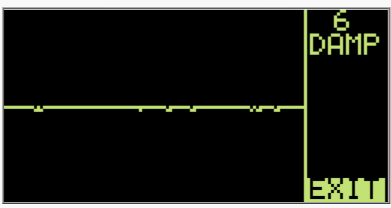
I would appreciate photos of channels #6 [DAMP] and #7 [DVLT] after an inverter error, and BEFORE you reset it (i.e. while your power is out and the inverter's beeping!) That should help narrow down what the inverter's tripping out on.
no i dont have a suppressor on it
It would be a good idea to have one on the inverter's AC input. There's a small MOV internal to the inverter on the AC input--but if that isn't sufficient to clamp a surge, the inverter might not survive too well.
ok yea the issue i had is it was 2 am and storming i was half asleep and just took a picture of the screen and reset to get my power back on. wish it would do it during the day when my brain isnt half asleep lol. i need to figure out what sequence to push buttons to get to the scope and practice so maybe i can remember at 2 am. Is anyone else having this issue ? am i the only one with a 24 volt inverter with a rev 3 wifi board ?
ok yea the issue i had is it was 2 am and storming i was half asleep and just took a picture of the screen and reset to get my power back on. wish it would do it during the day when my brain isnt half asleep lol. i need to figure out what sequence to push buttons to get to the scope and practice so maybe i can remember at 2 am. Is anyone else having this issue ? am i the only one with a 24 volt inverter with a rev 3 wifi board ?
Yes, I understand the frustration of 2 AM problems. I don't know who all is out there...but a significant portion of our customers (at least from what I know!) don't utilize the AC input. And that includes me, so...!
Up until yesterday you were the only one I was aware of 😉. However, this morning, I got a message from a good customer of ours (who uses a GS inverter in a skoolie)--and it appears that they can reproduce the issue with 100% success with their generator. I should be able to pin down what's going on, work out a solution, and then you should be golden after that.
I knew you would Sid ! I do Believe GS inverters are one of the best inverters money can buy on the market and what other inverter on the market actually puts out what its advertised to ? none that i know of other then GS inverters !
Surge suppressors here on even my store bought UPSes. Why? Because I know what can happen with lightning down here. When you have seen it fry wires inside of metal conduit and been chased out of an office by Ball Lightning, you take all precautions. Now I have to figure out how to protect my Starlink setup.
And yes, there will be someone else using the UPS feature as soon as the used GS inverter gets here.🙂 Then my original can go back for upgrades.
Surge suppressors here on even my store bought UPSes. Why? Because I know what can happen with lightning down here. When you have seen it fry wires inside of metal conduit and been chased out of an office by Ball Lightning .
Surge suppressors works on inverter AC output also as it shut down the powerjack inverter and save the house wires .
